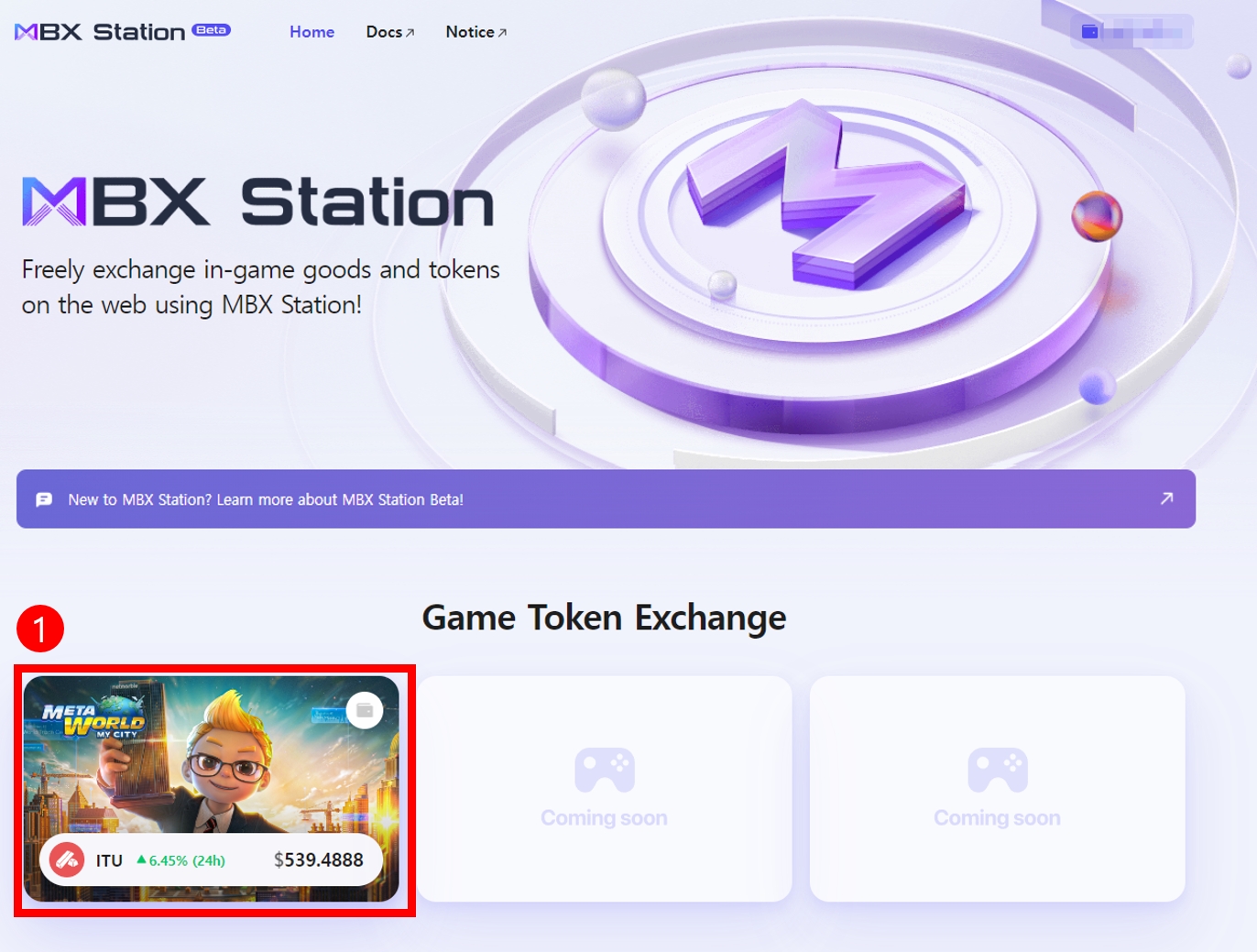MBX Station Guide
*Once the MARBLEX Wallet and game account are linked, you cannot unlink or make changes.
Connecting to MBX Station: https://station.marblex.io
1. This is the front page of MBX Station Beta. First, click on the Meta World: My City banner.
2. Connect to your MARBLEX Wallet by clicking the Connect button in the top right corner.
3. Next, click the Game Login button to remotely connect to Meta World: My City.
4. If your Wallet is not linked with the game, there will be a Link Account icon as shown above. Meanwhile, if your Wallet is already linked to the game, a purple icon will display as Linked Account.
*This is the login screen that appears when you click the Game Login button. If your game account is not linked to the game via email, refer to the steps below.
5. Launch Meta World: My City and access the Options menu. Go to Account and select “Sign in with email”.
6. Choose “Sign up with email” and enter the necessary information. (see below)
7. This is the screen you should see after successfully linking your game account with an email address.
Last updated